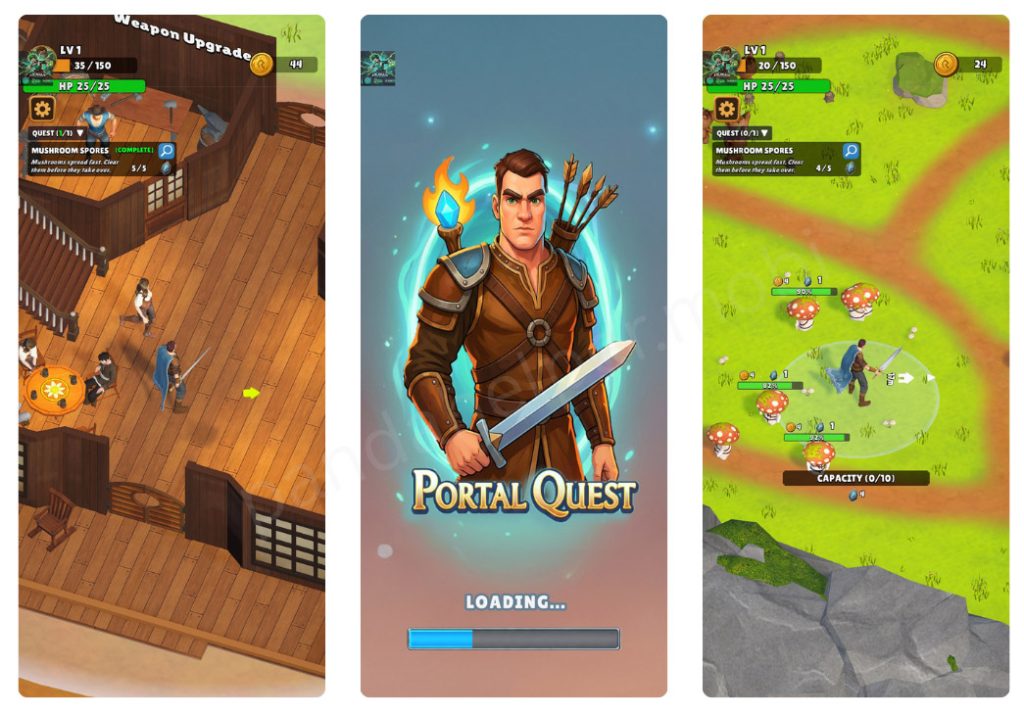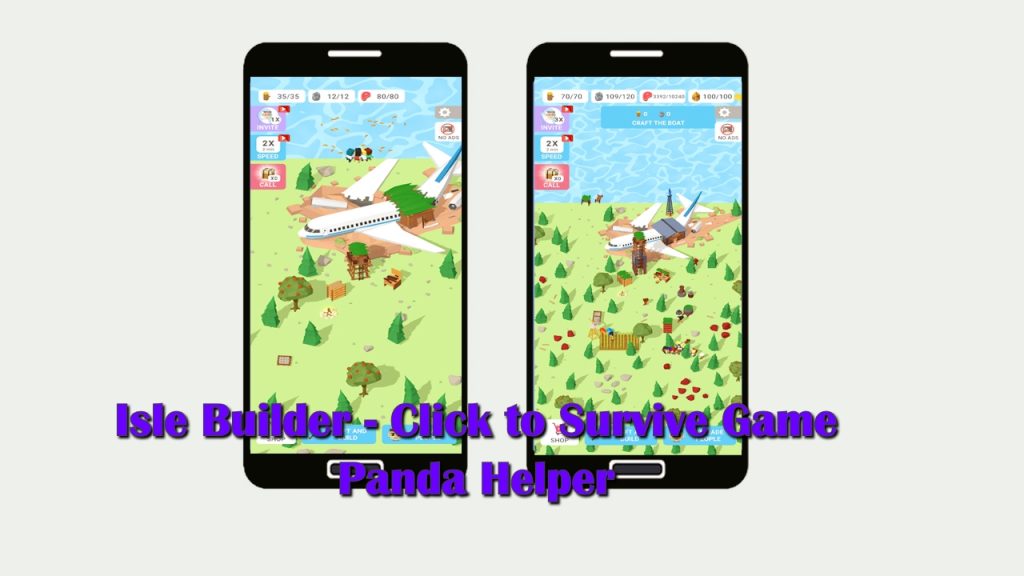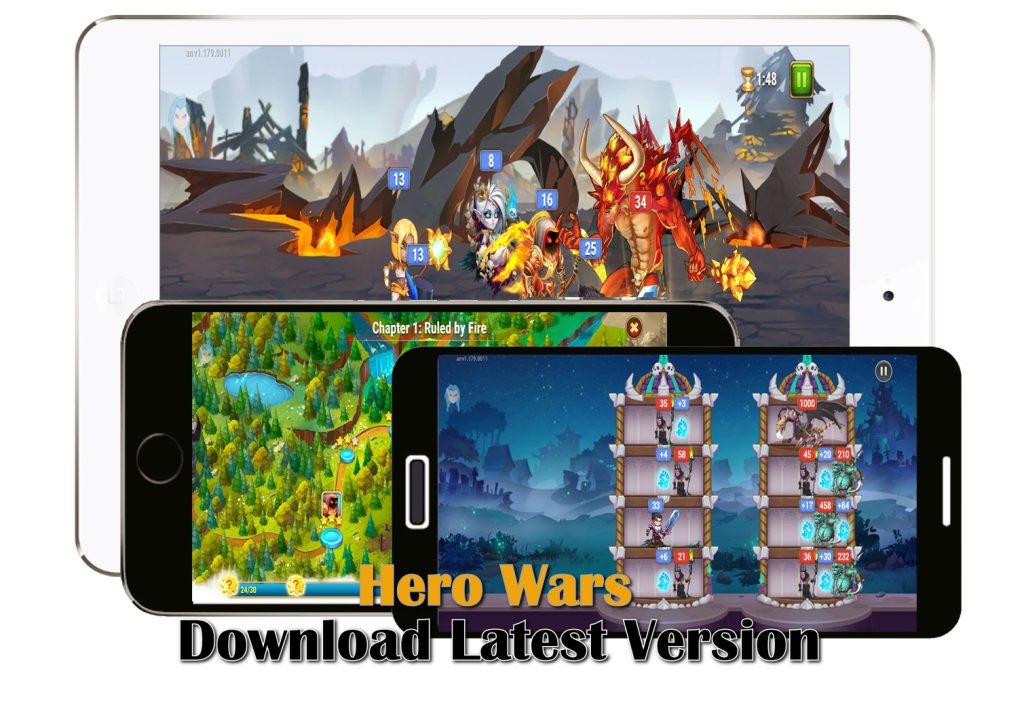Find Who’s On My WiFi – Fing App latest Version Download
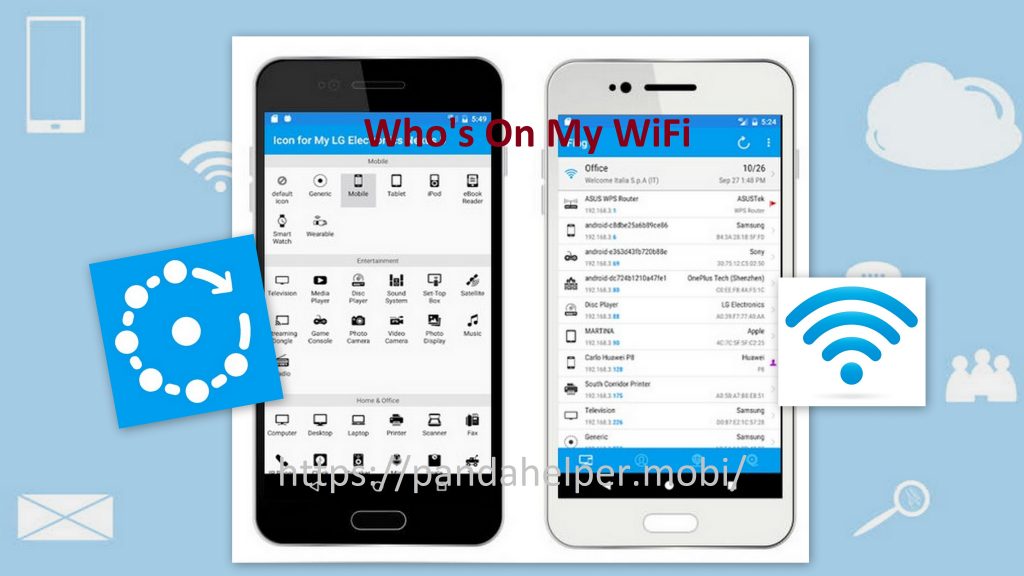
There are so many practical issues that you confront when you are using Wi-Fi as your primary source of internet access. They can range from simple tweak and tune issues to severe malfunctions of the firmware. Apart from these software issues that deal with the technicality of your wifi network, there are other concerns only a special and dedicated tool can address. Fing – Network Tools is one such app that can make a difference in your customary Wi-Fi experience; well it can enhance how you deal with your wifi connection through a multi-dimensional approach.
Please continue reading to know what you can do with Fing – Network Tools. We provide you the access to a preactivated premium version of Fing – Network Tools by the Mod App Store Panda Helper. This version comes with all Ads Removed Mod and you can have a pro experience with the software. Just download the app from the below links after reading the post.
| Application | Fing Network Tool |
| Author | Fing Limited |
| Category | Tools |
| Requirement | Android 5.0+/iOS 9+ |
Download Fing APK (Premium Version Free) From Panda Helper
Download for Android Mobiles and Tabs
Download Fing iOS (Premium Version Free) From Panda Helper
Download for iPhone, iPad, and iPod Touch
Use Fing’s Powerful Tools for Productivity
Fing is a comprehensive Network Monitor suite with many useful practical tools. You must have this app, especially if you live in a populated area where unauthorized accesses could breach your internet facility. In a setting where you share your Wi-Fi network with other users, you can rely on Fing Network Monitor to understand all the ins and outs of the network distribution. It serves you like an open map that explicates all the devices and connections attached to your facility.
Fing operating by your side will not rob you of data and bandwidth. In addition to this function, Fing is well known for providing other services. Refer the below information to get an impression of what it can do.
- Perform tests on Wi-Fi and Cellular internet speed; obtain reports of download speed and upload speed analysis and latency of the network as well
- Probe networks with Fing’s Wi-Fi & LAN network scanner and detect all devices connected to any network
- With Fing, you can have the precise device recognition of IP address, MAC address, device name, model, vendor, and manufacturer.
- Receive advanced device analysis of NetBIOS, UPnP, SNMP, and Bonjour names, properties, and device types.
- Fing incorporates port scanning, device ping, traceroute, and DNS lookup.
- Obtain network security and device alerts to your phone and email
FingNetwork advanced network security Features
- Be aware of who’s home while you are not there with a digital presence
- Use Digital Fence to spot devices close to your home
- Prevent intruders and unknown devices before they connect to your network
- Parental control features can be set to schedule screen time and pause internet access.
- Analyze bandwidth usage by device
- Find Wi-Fi sweet spots
- Network speed tests can be automated and you can get records for benchmarking ISP performance.
- Protect your home network with opened port detection and network vulnerability analysis.
Fing App FAQs
- how can I see who’s connected to my wifi?
- who is on my wifi app?
- how do I find the ip address of all devices on my network?
- how can I see all devices connected to my network?
- how do I see what wireless networks are available?
- how can I see all connected devices?
- how do I connect devices to my wifi?
- how can I see what devices are connected to my network?
- how to check who is using my wifi
Latest FingNetwork App as an Ally to your Device’s Primary Security Software
The Fing App is your ideal Network security companion that can serve as a complementary aid to your security software. As we portrayed above, it comprises an aggregate of advanced network utilities that render a comprehensive analysis of all your network configurations.
This app can genuinely detect all the parasitic devices that are leaching on your network resources uninvited, which is a remarkable aspect. It offers an easy-to-use and user-friendly interface that you can conveniently familiarize yourself with. When you use Fing, you receive an extra layer of network protection. This additional defense is extremely valuable in the modern tech-savvy world, where users can easily be deceived and compromised.
Why should you get Fing from Panda Helper?
Panda Helper app store offers a modified version of the Fing Network tool with all ads removed. The free version of the app contains ads that can only be removed by purchasing the app. Now you may not be in a position to pay or you may not be willing to pay for these additional apps but still, you want Fing to be a part of your device security.
No need to worry, as there are so many customized versions of Fing you can use, but you need to get the most reliable copy of the modified software because there can be nefarious ones trying to defraud users. Yes, we are talking about apps with viruses that cripple and corrupt all the valuables you have on your device.
Some More Facts on Panda Helper
The Fing Ads removed installer is a pre-activated edition, so you don’t need to do anything after you download and install it. This means you don’t have to copy any extra files to the installed app location and someone has done everything for you. Panda Helper guarantees reliability and offers a wide selection of your favorite Mod Apps and Games.
You can access thousands of customized programs with premium features unlocked on a professionally designed independent appstore. Panda Helper supports both Android and iOS platforms, allowing you to use it on your Android Smartphone, Tab, iPhone, iPad, and iPod touch devices. Other Android and iOS-based devices that are not mentioned above will be supported. You can always have fresh updates of the latest games and apps with this app store, and you can also upgrade programs that you install via this platform. Please click the links above to get the Fing Ad-Free version.