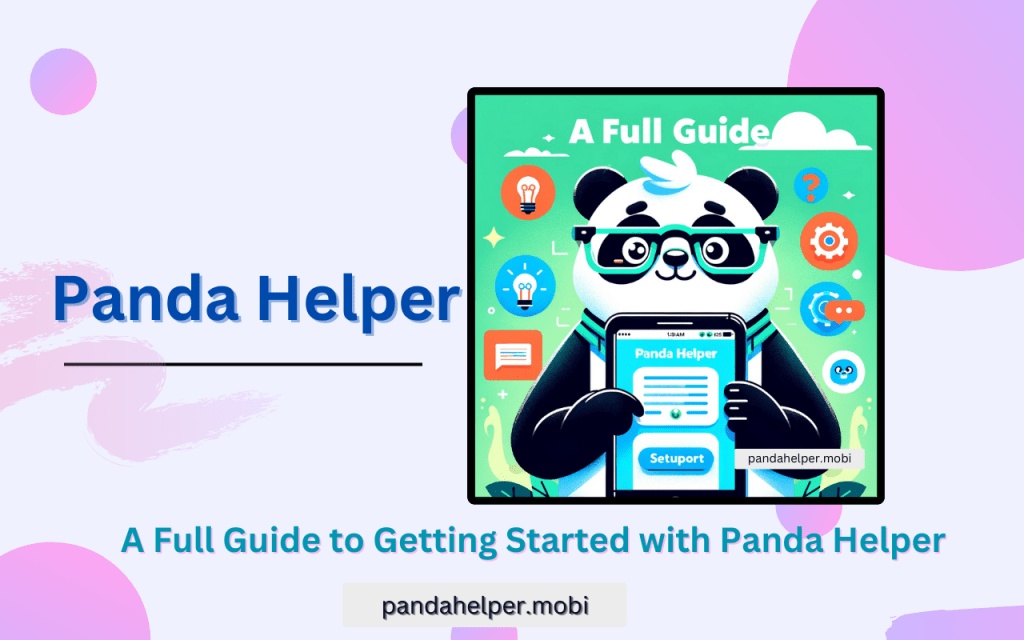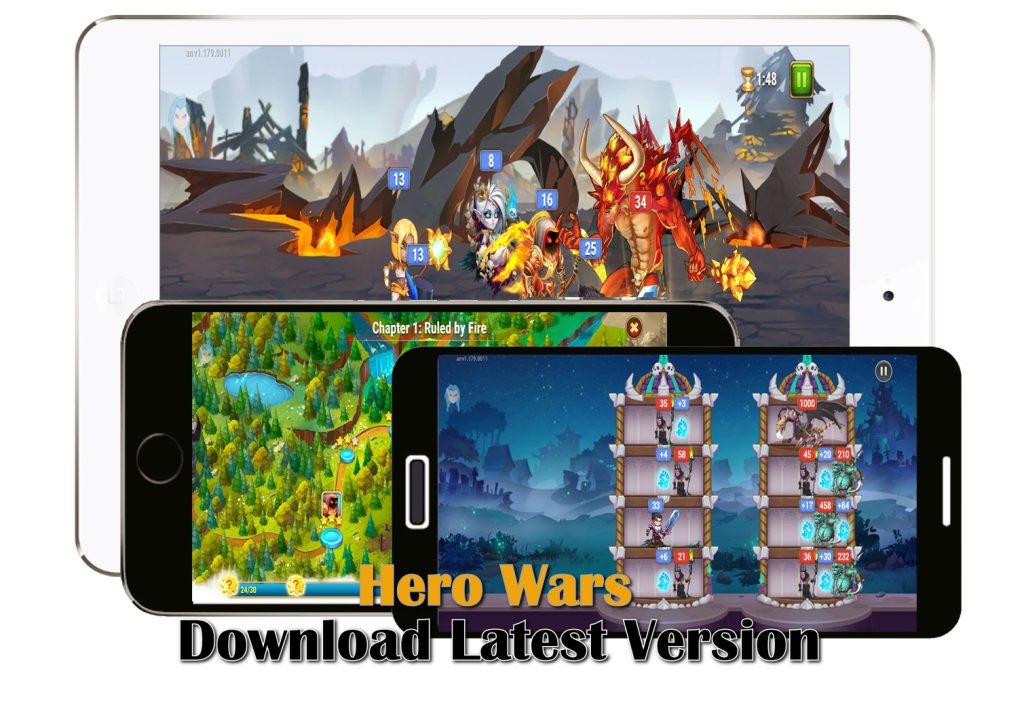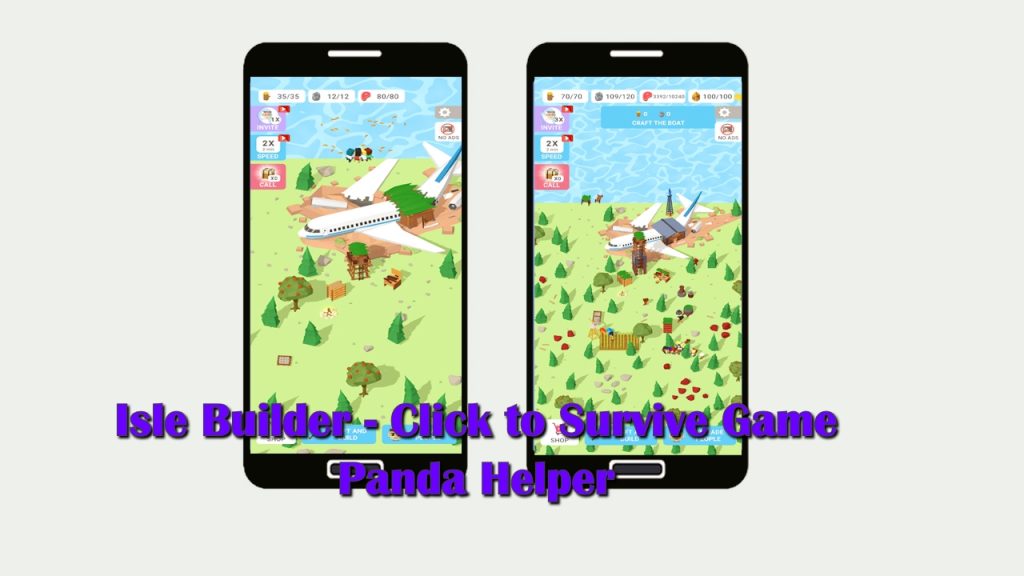Panda Helper Frequently Asked Questions – FAQ

Follow Panda Helper FAQ – Find the finest answers here.
What is Panda Helper?
Panda Helper is a third-party Appstore hosting Unofficial and Modified Apps, Games and exclusive content for iOS and Android users. With this app market, you will find Mods for famous programs, tweaks, emulators, jailbreak tools, Cydia apps, and many other resources.
How does PandaHelper work?
To develop and distribute proprietary corporate iOS applications for internal usage, Panda Helper utilizes the Apple Developer Enterprise Program. Panda Helper digitally signs all premium applications and games, allowing you to download and use them for no charge. Panda Helper User experience resembles Appstore
Is Panda Helper free?
Panda Helper doesn’t cost you a dollar. All apps/games & other content inside it are 100% free. There is no hidden charge. However, a VIP version is available for advanced users who want to unlock the full potential of Panda Helper. The premium subscription is 19.99 per year.
How to download Panda Helper latest version?
Follow here our website Panda Helper Download 📥 links, Download it latest version for Android mobiles, Tabs, iOS, iPhone devices for free.
Is Panda Helper safe?
Panda Helper is one of the safest third-party app stores out there. For installation, it requires neither jailbreaking of iOS nor rooting of Android. Since there is no jailbreak requirement, Apple’s security framework is not breached, leaving the warranty intact. The app can be safely downloaded and then installed on your device easily. Further, the platform is secure as contents are delivered through standard SSL encryption. From your side, you need to download Panda Helper APK or IPA installer from a reliable source. You may refer to our recommendations of verified links.
Does Panda Helper make your Phone Slow?
Panda Helper has been developed to run even on low-end devices with minimal hardware resources. It is lightweight and only consumes a wee bit of storage space. The app creators regularly release system updates with bug fixes and performance enhancements; therefore, you will not experience sluggishness due to Panda Helper. Note that if you are using an Android device, it should at least have version 5.0 OS, and for your iOS device, it should have at least iOS version 8.
What should be done when Panda Helper is revoked?
Revoke issues are common with third-party non-official apps like Panda Helper. In such a case, you can uninstall/delete the revoked Panda helper version and install a fresh one from the given links. We update the latest installer links on the site.
What Does “Untrusted Enterprise Developer” Really Mean?
The Panda Helper application will most likely display an Untrusted Enterprise Developer error message when initially launched. In this case, Apple is informing you about an unidentified source that cannot be relied on. You can fix this problem with a little effort.. See below
- Go to the Settings app and select General from the menu that appears.
- Find the Panda Helper profile under Profiles & Device Management.
- Then, press Trust once you’ve chosen it.
- Tap the Panda Helper app icon, then click Exit Settings. The issue should no longer show when you exit the app.
What is Panda Bot?
It is an intelligent gaming helper that uses finger clicks to automatically farm. Panda Bot doesn’t mess with data. Therefore it’s undetectable. It is exclusively available for iOS devices and does not require a jailbreak to use. Unlike Mod and Private Server versions, Panda Bot relies on stock, non-modified applications from the App Store.
Is Panda Helper legal?
PandaHelper is a legal program that grants users access to the majority of popular apps as well as software that is not accessible in the AppStore, such as MovieBox Pro, Zinitevi, Mediabox HD, etc.
How to Update Panda Helper Apps?
Updates for applications installed using Panda Helper don’t need to be done manually since they may be done straight from the app store.